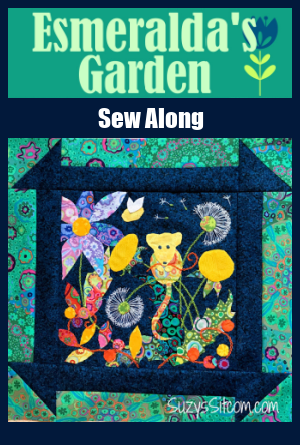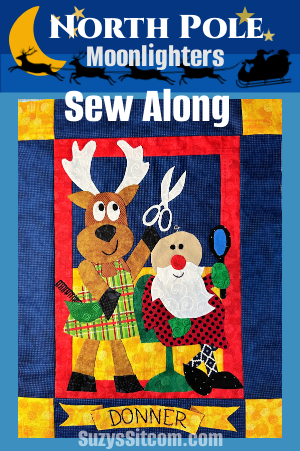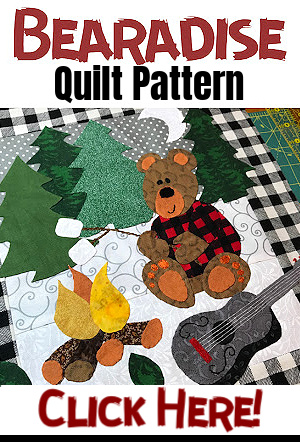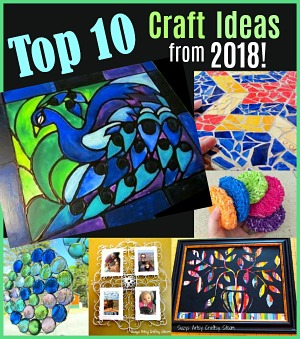The Sitcom has been around for about a year and half now, and during that time, I certainly have learned a lot about operating a website. I learned that blogging takes tons of time. I learned that social networking is incredibly important. And one of the most important things I learned it to always have clear, beautiful photos.
And that meant that I had to learn something entirely new. A few months ago, I put the little digital camera down that could never seem to take a close up photo without blurring the crap out of it, and bought a Canon T3 camera. And then noticed all those widgets, buttons and extra doo-hickies that the camera had to offer, and frankly got a little stage fright.
So, I broke it in slowly, learning as I went, and gradually my photo taking ability has improved. And then I found a great photo editing site to play with my finished photos. Have you heard of Picnik? The basics of the site are free, so it is a great place to start if you want to play around with a photo. I recently upgraded to the premium package, but either way, I recommend it to those that want to make beautiful photos without fancy expensive software like photoshop.
So, I’ve been bringing my camera with me everywhere I go and taking photos when I see something interesting. I was waiting in the car for my husband who was buying something at the hardware store, when I noticed this row of colored chairs. I jumped out of the car and took a photo, much to my husband’s amusement.
“Why in the world are you taking a photo of ugly chairs?” he asked.
Because they are awesome. Check out what I did with my ugly chair photo on Picnik!
I cropped it, used the color saturation to make colors more vibrant, and then used the shadow feature to make the chairs pop.
Here, I used the HDR application. What that stands for, I have no idea, but I think it means “awesome”,.
This one, I added texture to. They have a ton of different options for texture. Another amazing effect.
Here I used an effect called, “Gooify”, where you drag your mouse around the photo and it give it that great “Picasso” look.
Looks like I drew it, doesn’t it? This application is called “sketch”. Of course!
And how about really fancy? Here I “winterized” my photo. Looks like we are in the middle of a snowstorm in Montana rather than a street in Atlanta, doesn’t it? Hmmm… this might even make a good Christmas card.
See- ugly chairs are not so ugly any more. It’s all in the eye of the beholder.
I guess, my whole point of this post is to show you that you can make your photos look awesome, especially when there is a free website to help you out. Good, clear photography certainly makes your website look fabulous and will bring more readers your way.
P.S.- The website Picnik has no idea that I’m doing this post and I am getting nothing for recommending the site to you other than the happiness of showing off what I can do with a row of ugly chairs. So be sure to check it out!